In this blog, all the possible solutions have been discussed on How to Recover Your Facebook Account When You Can’t Log In? Read it thoroughly and follow the instructions carefully, in the sequence as per instructed… And you will for sure find your problem resolved…!!
Facebook (an American online social media platform) is one of the people’s most favorite website or app. Earlier, it was considered just as a source of entertainment…. However in recent times… scenarios have changed… Businesses are using it to a large extent… So, overall it’s now a beneficial website for people.
When it’s about Facebook users, they are probably of two categories. One category is of people who cannot pass a day without scrolling through the feed or without seeing what their friends are up to. Besides this, there is a category of people who do login once a while to see what’s what.
Now, irrespective of which category you do belong to, encountering issues while logging into Facebook is a situation, which is harassing for everyone. Nonetheless, there is no need to worry at all. Facebook offers a variety of automated ways to recover the account, no matter what’s the situation is… Either you’re unable to access your account, as you have forgotten your password or your Facebook Account has got hacked.
Most of the Facebook Account Recovery methods depend on the information you entered and validated while setting up your account. However, if you haven’t done that or if the information is outdated, yet there are chances to recover your FB account.
OK… so from the above discussion, it is obviously clear that Facebook Account Recovery is always possible. Now without any further due, let’s jump on the methods, one needs to follow to recover his/her Facebook account.
Ways on How to Recover Your Facebook Account When You Can’t Log in
Facebook Account Recovery is for sure a bit tricky procedure… Especially, when you haven’t set up any backup recovery options. Kindly, keep in mind always the fact that below discussed Facebook account recovery options do require time & patience. So, you need to be patient… and yes, meanwhile, keep remembering that many people have succeeded through these steps, even if nothing seemed to work at all.
Way 1: Are You Still Logged in Somewhere Else?
Check thoroughly, if you’re logged into Facebook on other browsers or devices, such as your phone or tablet. This might be another browser or browser profile on your PC, your Facebook Android or iOS app, or a mobile browser… like your Kindle or tablet.
If you can still access Facebook anywhere, congratulations… you will be able to RECOVER your Facebook password without a confirmation reset code. This FB Account Recovery Procedure will enable you to create a new password directly.
Note: Setting up a two-factor authentication code on Facebook would be a good move at this point.
Way 2: Default Facebook Account Recovery Options
Moving on this option is a clear indication that you haven’t found any device where you were still logged into Facebook.
OK… nothing to worry… let’s quickly proceed with the default recovery options.
If possible, kindly make use of internet connection and computer or phone which you uses frequently to log into your Facebook account before. In case, if Facebook recognizes that network and device, there are chances you might be able to reset your password without any additional verification.
However, before this, you need to identify your account.
Option 1: Recover Your Account from its Profile Page
If you do have access to another Facebook account… say that’s of family or friend, my friend you can access your account’s profile page from this account. Since you’re Facebook friends… so you can use this option.
Note: This method will require logging out of the other account. In case, if you don’t want that, kindly proceed with the second option instead, discussed right after this option.
To proceed with this option, firstly you need to open up your profile on the Facebook friend’s list. Then click the (…) on or below your profile image.
In the mobile app, the three-dots menu will show up below the image.
After clicking dots, select Find Support or Report Profile.
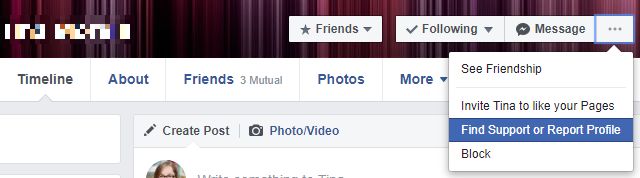
Now from the next menu, select the appropriate option. In this case, Click ‘I Can’t Access My Account’. And click Next.
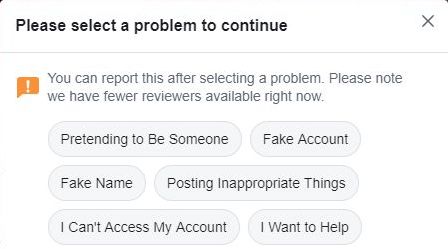
Further, in the final step, click Recover this account. This will log you out of the account you’re using, to start the account recovery.
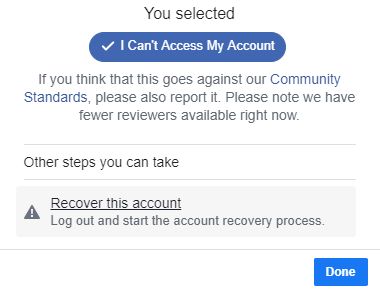
This method will lead you to the same Reset your password windows described under Option 2.
The recovery is based on the email address/es you added to your account.
Option 2: Find Out & Recover Your Account with Contact Details
If your Facebook profile was the only option for you to access Facebook or you do not prefer to log out of another account, this option is for you…
In this method, you need to open up a new browser profile, say a guest profile, and then head to the Facebook Recover Page.
Now enter an email address or phone number you previously added to your Facebook account.
Note: While searching for a phone number, search it with or without your country code. If, even after this, can’t find your profile, use your username.
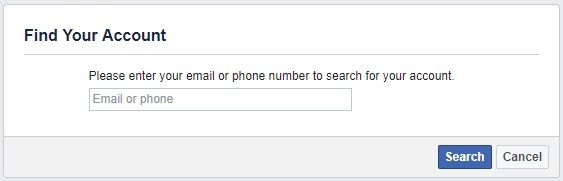
Once done with successfully identifying your account, you will get a summary of your profile. Before proceeding, carefully check whether this is your real account. And whether you still have access to the email address(es) or phone number(s) listed. You might be able to choose between email or phone recovery.
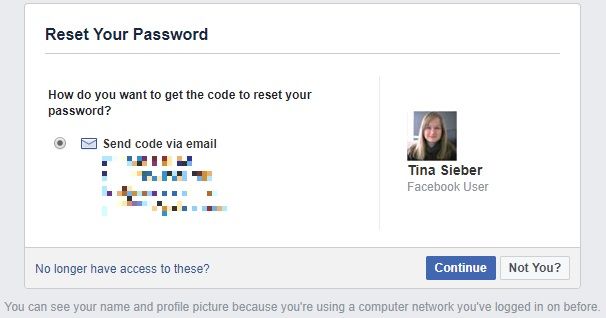
Found No Longer Have Access To These? Don’t worry and instead proceed with the 3rd option.
Or if all looks well with the contact details that Facebook has on file for you, click Continue.
Facebook will send you a security code.

Next, retrieve the code from your email or phone, depending on which method you choose. Enter it and then rejoice in having recovered your Facebook account.
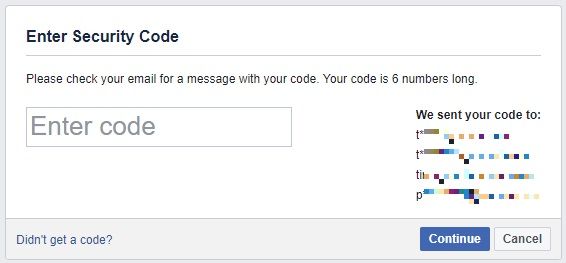
This is the time when you can set a new password, which is strongly recommended.
Note: If the code didn’t arrive, kindly check your spam folder (email) or ensure you do receive text messages from unknown senders. However, if yet, didn’t get any code, go to the bottom-left corner of the Enter Security Code window. This will take you back to the previous screen. You may try again or maybe you realize that you don’t have access to the account ultimately.
Option 3: Recover Your Facebook Account With Trusted Contacts (or How To Recover My Facebook Account Through Friends)
As shown in the heading, this method is the best to answer to ques.: ‘How To Recover My Facebook Account Through Friends’.
When all the above-discussed strategies failed, your next step should be trying to recover your Facebook account using Trusted Contacts.
However, the only problem is that the Trusted Contacts option should have been set up before you find yourself logged out of Facebook.
So, even if you successfully logged into your Facebook account, we would suggest you think ahead and set up your Facebook Trusted Contacts right now.
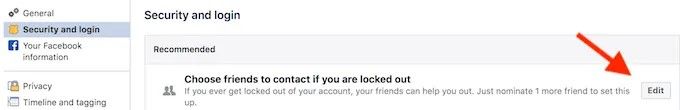
To set up Trusted Contacts on Facebook, You’re Required To Follow the Below Steps:
- Onto Facebook, click on the dropdown arrow in the top right corner of the screen. Following this, go to
- Now from the menu on the left, choose Security and Login.
- Under Recommended, find Choose friends to contact if you are locked out. After this, click
Now you will be prompted to add 3 to 5 friends of yours, to whom you can reach, at the time of having issues with your account. You can further edit this list via adding or removing people.
Once done with the activation of your Trusted Contacts, it becomes quite easier to log into your Facebook account, whenever you forget your credentials.
- When you get logged out of Facebook, click Forgotten Account.
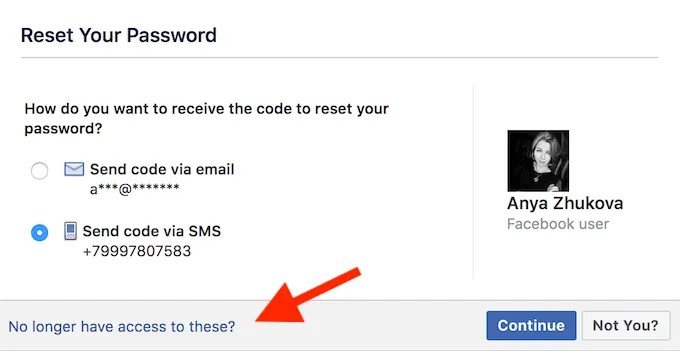
- In Reset Your Password window, click No Longer Have Access to These.
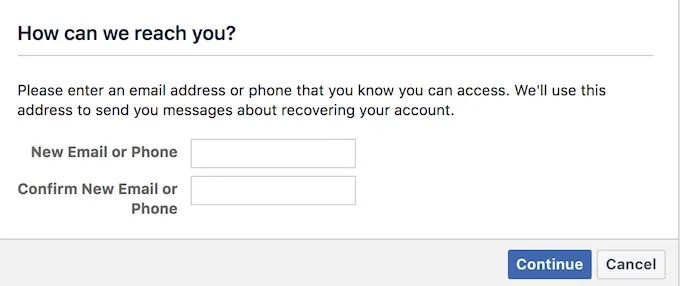
- Lastly, enter your new email address or a phone number and then click

Now from here, you’ll get proper instructions on how can one of your trusted contacts can help you out regaining access to your account. Remember, your friend will need to follow the link and then send you the recovery code.
After this, you can safely log back into your Facebook account.
Option 4: Have Your Account Been Hacked & Now Sending Spam
Have your account been hacked and now posting spam while you no longer access it?? Well, if that’s the situation, you need to Report Your Facebook Account As Compromised.
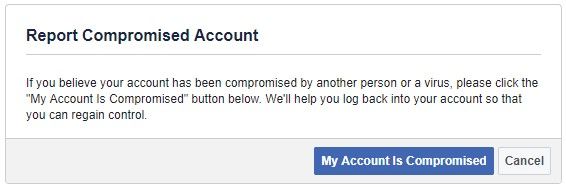
Your Facebook Account got hacked is probably the reason people can’t log in their Facebook Account. So, if you are a person with a complaint “I can’t access my Facebook account”, my friend this method might be useful for you…
This method actually initiates a similar process to the outlined above.
While you will use the same information for identifying your account, in the following step, you will be able to utilize either a current or old Facebook password for the recovery of your account.
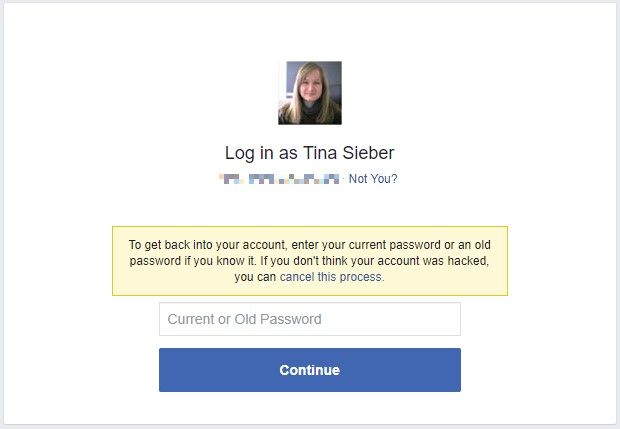
Note: This method is beneficial in case a hacker brings a change in your password. Nonetheless, it is also useful when you forget your new password.
Option 5: Confirm Your Identity With Facebook
Despite the fact that all the aforementioned ways of recovering Facebook account when you can’t log in are guaranteed working if yet you failed… your last hope is Facebook Support Itself.
Page: https://www.facebook.com/help/contact/183000765122339
Upload your Id photo (JPEG format), enter an email address or mobile number, associated with Facebook Account you wish to recover. After all, click send to submit the information.
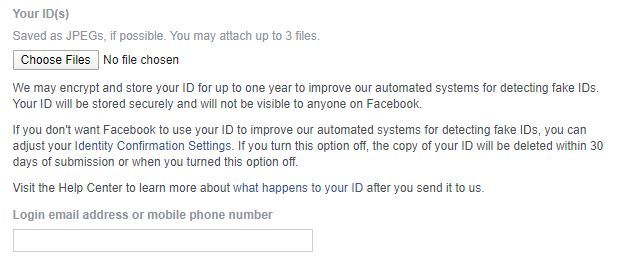
If you don’t have access to either of the email address or phone numbers associated with your account, enter the one you have access to now.
Note: Try to use your real name as a user name on Facebook. Otherwise, the chances of recovery of your Facebook account will be zero.
FAQ
How Can I Recover My Old Facebook Account?
- Go the profile of the account you need to recover
- Now click (…) below the cover photo.
- Select Find Support or Report Profile
- Choose Something Else, and then click Next
- Click Recover this Account and then further follow the steps.
How To Recover Facebook Account Without Phone Number?
To recover your Facebook account, without a phone number, you’re needed to follow the below steps:
There are actually two ways to recover Facebook account other than a phone number:
The first way is through email address connected to your account if any. In this email, you can send link, in order to reset your password and have your account back.
Second and the easiest option is using the mail account, which you use for the primary mail address for your Facebook account. Or simply you can use the account which you used to log into Facebook.
Why Can’t I Log Into Facebook On My Phone?
There might be various reasons behind your inaccessibility in your FB account on your phone. Well here’s the solution to this problem:
You must be connected to the Internet… right??
Now the situation is that you’re having the right login email and password but still you aren’t able to login to your Facebook account on your phone. Well, there are things that might be causing this issue:
- Are you getting error messages while logging into your Facebook account? If so, then check the Facebook Help Page for explanations and fixes to know the issues.
- Ensure you don’t have any extensions or antimalware programs running, blocking Facebook.
- Tried clearing the app’s cache? Go to Settings > Apps > Facebook > Clear Cache. However, if this doesn’t work, try clearing data as well, as a last resort uninstalling and re-installing the app completely.
- Have you signed up with your phone number? Ensure to type in the country code as well, while logging in.
- App telling you to update your email address? This might be because your email server is labeling your Facebook emails as spam.
- Have recently signed up for Facebook, you might need to verify your account first. Have you recently changed your password? Ensure to login with the new password and not the old one.
- Logging in via a browser? Ensure to have cookies enabled. And the facebook.com added to your list of safe sites.
- Ensure you have the most recent version of the Facebook app for Android.
How To Recover My Facebook Account Through Friends?
Via Trusted Contacts. About this, have a brief in detail above. See Option No. 3 for this.
How To Find My Facebook Account By My Name?
- Login into any other Facebook account (i.e., your friend’s Facebook account).
- Search your account name with the search bar on the top.
- If you were friends with this account, you can make use of the filters in left to filters the ‘People’ who are friends with this account.
- Note the username, present on the top of the address bar https://facebook.com/username. You can use this user name for login with Facebook.
- Besides, you can also use the unique Facebook ID to login with Facebook.
Can You Call Facebook to Reset Password?
Facebook itself cannot send you a copy of your password without resetting it. In case if you’re encountering trouble logging in or remembering your password, you can change it. Remember, you’ll need access to an email or mobile phone associated with your Facebook account to successfully Reset Your Password.
OK….so, this was all about How to Recover Your Facebook Account When You Can’t Log In. Hopefully, you enjoyed reading the blog and it helped you out in the way you were looking for.
However, if any confusion or any suggestion for us, kindly feel free to discuss it with us in the below comment section.
